|
Slicer 5.8
Slicer is a multi-platform, free and open source software package for visualization and medical image computing
|
Loading...
Searching...
No Matches
|
Slicer 5.8
Slicer is a multi-platform, free and open source software package for visualization and medical image computing
|
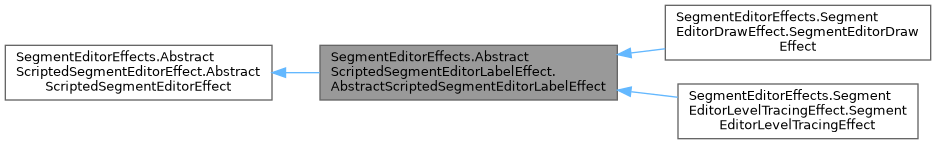
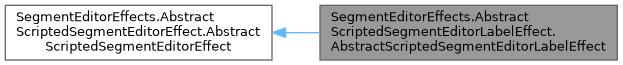
Public Member Functions | |
| __init__ (self, scriptedEffect) | |
 Public Member Functions inherited from SegmentEditorEffects.AbstractScriptedSegmentEditorEffect.AbstractScriptedSegmentEditorEffect Public Member Functions inherited from SegmentEditorEffects.AbstractScriptedSegmentEditorEffect.AbstractScriptedSegmentEditorEffect | |
| rasToXy (self, ras, viewWidget) | |
| register (self) | |
| setWidgetMinMaxStepFromImageSpacing (self, spinbox, imageData) | |
| xyToIjk (self, xy, viewWidget, image, parentTransformNode=None) | |
| xyToRas (self, xy, viewWidget) | |
| xyzToIjk (self, xyz, viewWidget, image, parentTransformNode=None) | |
| xyzToRas (self, xyz, viewWidget) | |
Additional Inherited Members | |
 Public Attributes inherited from SegmentEditorEffects.AbstractScriptedSegmentEditorEffect.AbstractScriptedSegmentEditorEffect Public Attributes inherited from SegmentEditorEffects.AbstractScriptedSegmentEditorEffect.AbstractScriptedSegmentEditorEffect | |
| scriptedEffect | |
Abstract scripted segment editor label effects for effects implemented in python.
Label effects are a subtype of general effects that edit the currently selected
segment (i.e. for things like paint or draw, but not for things like threshold).
An example of label effect is ``DrawEffect``.
To use the effect, follow these steps:
1. Instantiation and registration
Instantiate segment editor label effect adaptor class from
module (e.g. from setup function), and set python source::
import qSlicerSegmentationsEditorEffectsPythonQt as effects
scriptedEffect = effects.qSlicerSegmentEditorScriptedLabelEffect(None)
scriptedEffect.setPythonSource(MyLabelEffect.filePath)
Registration is automatic
2. Call host C++ implementation using::
self.scriptedEffect.functionName()
2.a. Most frequently used such methods are:
* Parameter get/set: ``parameter``, ``integerParameter``, ``doubleParameter``, ``setParameter``
* Add options widget: ``addOptionsWidget``
* Coordinate transforms: ``rasToXy``, ``xyzToRas``, ``xyToRas``, ``xyzToIjk``, ``xyToIjk``
* Convenience getters: ``renderWindow``, ``renderer``, ``viewNode``
* Geometry getters: ``imageToWorldMatrix`` (for volume node and for oriented image data with segmentation)
2.b. Always call API functions (the ones that are defined in the adaptor \
class ``qSlicerSegmentEditorScriptedLabelEffect``) using the adaptor accessor ``self.scriptedEffect``.
For example::
self.scriptedEffect.updateGUIFromMRML()
Definition at line 6 of file AbstractScriptedSegmentEditorLabelEffect.py.
| SegmentEditorEffects.AbstractScriptedSegmentEditorLabelEffect.AbstractScriptedSegmentEditorLabelEffect.__init__ | ( | self, | |
| scriptedEffect ) |
Reimplemented from SegmentEditorEffects.AbstractScriptedSegmentEditorEffect.AbstractScriptedSegmentEditorEffect.
Reimplemented in SegmentEditorEffects.SegmentEditorDrawEffect.SegmentEditorDrawEffect, and SegmentEditorEffects.SegmentEditorLevelTracingEffect.SegmentEditorLevelTracingEffect.
Definition at line 47 of file AbstractScriptedSegmentEditorLabelEffect.py.