|
Slicer 5.11
Slicer is a multi-platform, free and open source software package for visualization and medical image computing
|
|
Slicer 5.11
Slicer is a multi-platform, free and open source software package for visualization and medical image computing
|
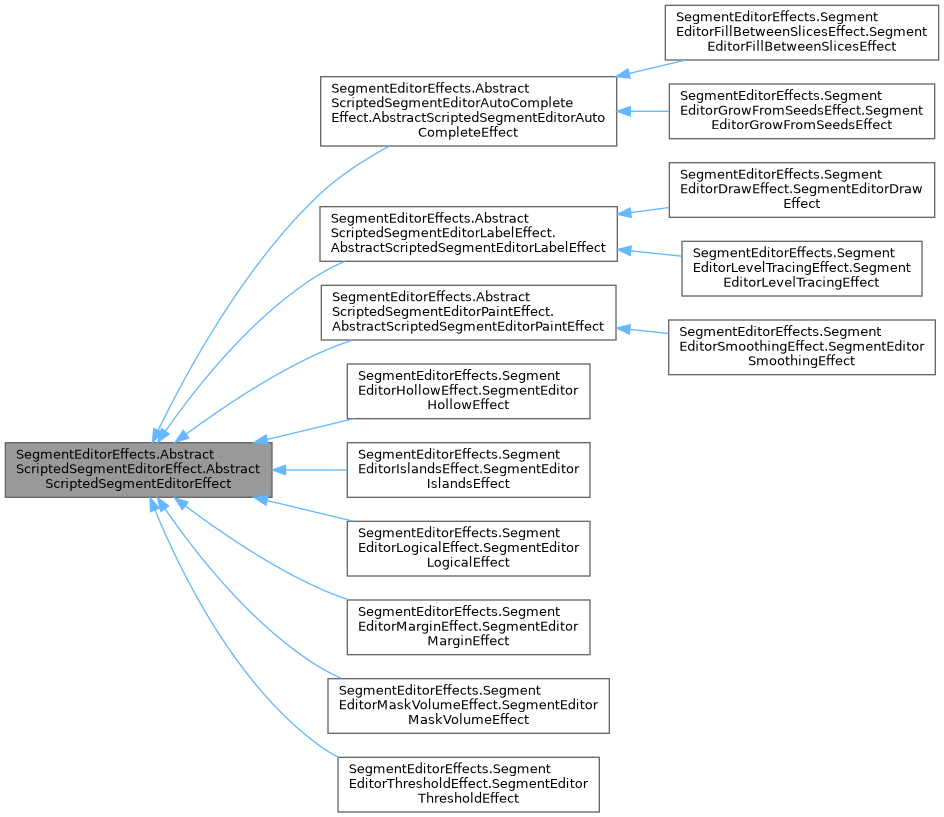
Public Member Functions | |
| __init__ (self, scriptedEffect) | |
| cleanup (self) | |
| rasToXy (self, ras, viewWidget) | |
| register (self) | |
| setWidgetMinMaxStepFromImageSpacing (self, spinbox, imageData) | |
| xyToIjk (self, xy, viewWidget, image, parentTransformNode=None) | |
| xyToRas (self, xy, viewWidget) | |
| xyzToIjk (self, xyz, viewWidget, image, parentTransformNode=None) | |
| xyzToRas (self, xyz, viewWidget) | |
Public Attributes | |
| scriptedEffect = scriptedEffect | |
Abstract scripted segment editor effects for effects implemented in python.
An example of generic effect is ``ThresholdEffect``.
To use the effect, follow these steps:
1. Instantiation and registration
Instantiate segment editor effect adaptor class from
module (e.g. from setup function), and set python source::
import qSlicerSegmentationsEditorEffectsPythonQt as effects
scriptedEffect = effects.qSlicerSegmentEditorScriptedEffect(None)
scriptedEffect.setPythonSource(MyEffect.filePath)
scriptedEffect.self().register()
If effect name is added to ``slicer.modules.segmenteditorscriptedeffectnames``
list then the above instantiation and registration steps are not necessary,
as the `SegmentEditor` module do all these.
2. Call host C++ implementation using::
self.scriptedEffect.functionName()
2.a. Most frequently used methods are:
- Parameter get/set: ``parameter``, ``integerParameter``, ``doubleParameter``, ``setParameter``
- Add options widget: ``addOptionsWidget``
- Coordinate transforms: ``rasToXy``, ``xyzToRas``, ``xyToRas``, ``xyzToIjk``, ``xyToIjk``
- Convenience getters: ``renderWindow``, ``renderer``, ``viewNode``
2.b. Always call API functions (the ones that are defined in the adaptor \
class ``qSlicerSegmentEditorScriptedEffect``) using the adaptor accessor ``self.scriptedEffect``.
For example::
self.scriptedEffect.updateGUIFromMRML()
3. To prevent deactivation of an effect by clicking place fiducial toolbar button, \
override ``interactionNodeModified(self, interactionNode)``
Definition at line 6 of file AbstractScriptedSegmentEditorEffect.py.
| SegmentEditorEffects.AbstractScriptedSegmentEditorEffect.AbstractScriptedSegmentEditorEffect.__init__ | ( | self, | |
| scriptedEffect ) |
Definition at line 49 of file AbstractScriptedSegmentEditorEffect.py.
| SegmentEditorEffects.AbstractScriptedSegmentEditorEffect.AbstractScriptedSegmentEditorEffect.cleanup | ( | self | ) |
Clean up resources, event observers, and Qt signal/slot connections to ensure proper object deletion. Subclasses should override this method to disconnect any subclass-specific signals and slots. This method should be called before the object is garbage collected or explicitly deleted on the C++ side. Failing to disconnect signals/slots may prevent the object from being garbage collected, leading to memory leaks. For more details, see: https://github.com/Slicer/Slicer/issues/7392
Reimplemented in SegmentEditorEffects.AbstractScriptedSegmentEditorAutoCompleteEffect.AbstractScriptedSegmentEditorAutoCompleteEffect, and SegmentEditorEffects.SegmentEditorThresholdEffect.SegmentEditorThresholdEffect.
Definition at line 56 of file AbstractScriptedSegmentEditorEffect.py.
| SegmentEditorEffects.AbstractScriptedSegmentEditorEffect.AbstractScriptedSegmentEditorEffect.rasToXy | ( | self, | |
| ras, | |||
| viewWidget ) |
Definition at line 75 of file AbstractScriptedSegmentEditorEffect.py.
| SegmentEditorEffects.AbstractScriptedSegmentEditorEffect.AbstractScriptedSegmentEditorEffect.register | ( | self | ) |
Definition at line 52 of file AbstractScriptedSegmentEditorEffect.py.
| SegmentEditorEffects.AbstractScriptedSegmentEditorEffect.AbstractScriptedSegmentEditorEffect.setWidgetMinMaxStepFromImageSpacing | ( | self, | |
| spinbox, | |||
| imageData ) |
Definition at line 100 of file AbstractScriptedSegmentEditorEffect.py.
| SegmentEditorEffects.AbstractScriptedSegmentEditorEffect.AbstractScriptedSegmentEditorEffect.xyToIjk | ( | self, | |
| xy, | |||
| viewWidget, | |||
| image, | |||
| parentTransformNode = None ) |
Definition at line 95 of file AbstractScriptedSegmentEditorEffect.py.
| SegmentEditorEffects.AbstractScriptedSegmentEditorEffect.AbstractScriptedSegmentEditorEffect.xyToRas | ( | self, | |
| xy, | |||
| viewWidget ) |
Definition at line 85 of file AbstractScriptedSegmentEditorEffect.py.
| SegmentEditorEffects.AbstractScriptedSegmentEditorEffect.AbstractScriptedSegmentEditorEffect.xyzToIjk | ( | self, | |
| xyz, | |||
| viewWidget, | |||
| image, | |||
| parentTransformNode = None ) |
Definition at line 90 of file AbstractScriptedSegmentEditorEffect.py.
| SegmentEditorEffects.AbstractScriptedSegmentEditorEffect.AbstractScriptedSegmentEditorEffect.xyzToRas | ( | self, | |
| xyz, | |||
| viewWidget ) |
Definition at line 80 of file AbstractScriptedSegmentEditorEffect.py.
| SegmentEditorEffects.AbstractScriptedSegmentEditorEffect.AbstractScriptedSegmentEditorEffect.scriptedEffect = scriptedEffect |
Definition at line 50 of file AbstractScriptedSegmentEditorEffect.py.